ADOBE ILLUSTRATOR TEMPLATE – VECTOR AI FILE
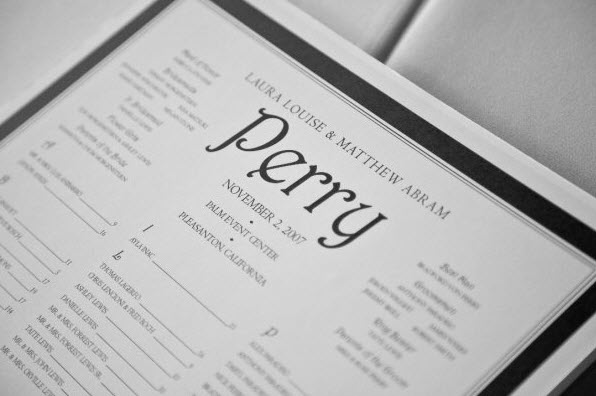
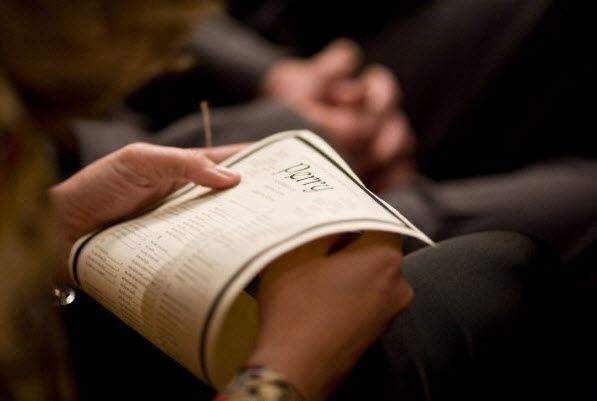
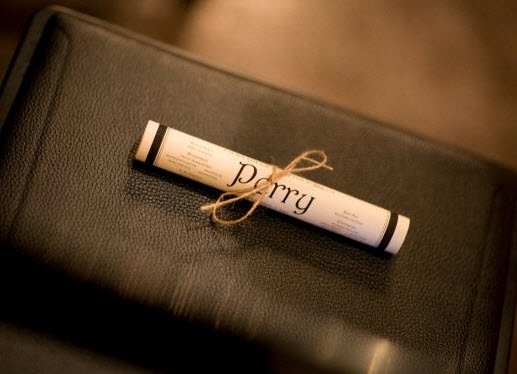
Download your Wedding Seating Chart Template, done in Adobe Illustrator, this template will allow you to place the names of the guests with their table numbers, the entire wedding party, parents of the bride and groom, and guests are sorted in alphabetical order by last name. The format is already complete, you just need to rework it to suit your own requirements.
$7.77 USD – Pay and Download Now! Fonts included.
Adobe Illustrator CS or newer required
ILLUSTRATOR WEDDING SEATING CHART – IDEAS FOR THIS TEMPLATE

Print one poster sized wedding seating chart on a wide format printer (kinkos or another shop can help you with this), then simply paste the chart on posterboard (cut to size – available at any art store, I think I found mine at target.) Kinkos can also help you having this cut to size.
The poster size board displays nicely on a easel where your guests will be arriving.
In this example, the poster was printed in color to match our wedding colors of chocolates and creme.
Print a copy of the wedding seating chart for each guest of your wedding. Roll them up like scrolls bound with whatever fits your theme and place them on each chair at the ceremony. When guests arrive they get a chance to get familiar with the names of the wedding party as well as the guests at their table. This gives them something to do and take home as a memory of your beautiful wedding.
These scrolls were printed on nice rustic stationary paper (8.5×11) with black ink and then trimmed to a final narrower size of approximately 7″ wide. Regular 8.5×11 is boring, try to make it a little more custom. We spent very little money and time on this entire project and it added a unique and memorable touch to our special day for us and our guests.
Photos by Rhee Bevere, www.rheebeverephoto.com/
